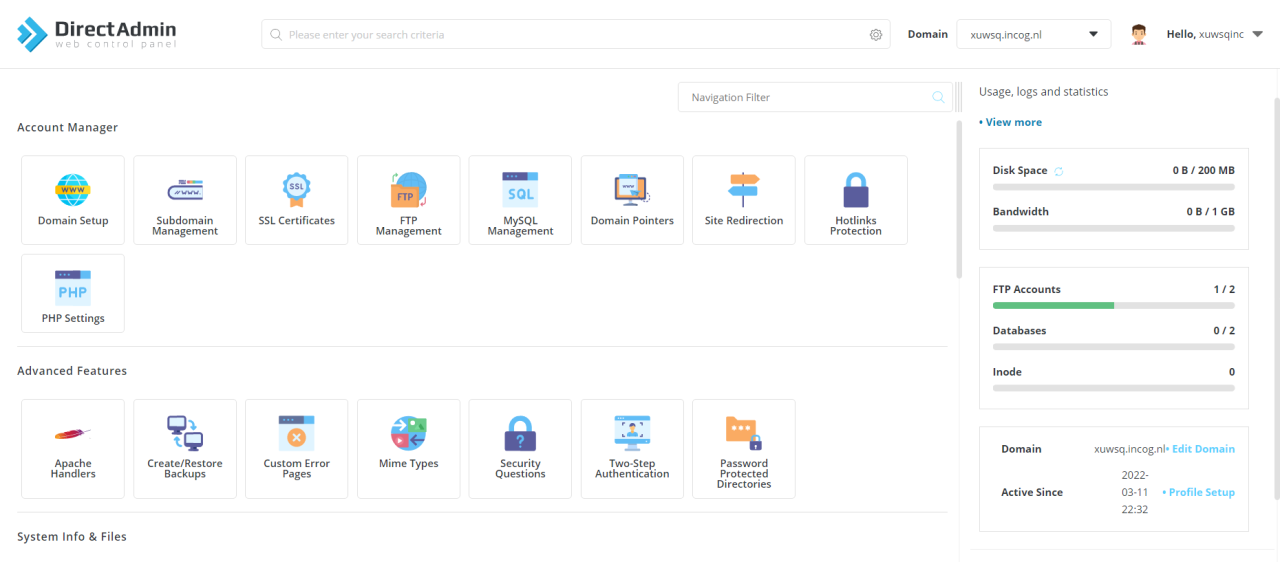
NO ADS OR BACKLINKS WHATSOEVER, SAME CONFIG USED FOR PAID PLANS
Client Area: HERE
Knowledge base: HERE
Submit a ticket: HERE
Free DirectAdmin Hosting [VERY FAST] $0.00/mo HERE
- 200MB NVMe SSD
- 1024MB Monthly Bandwidth
- LiteSpeed Web Server with LSCache
- Free SSL
- CPU Limit 100%
- Memory 1GB
- IO 150MBPS
- Processes 80
- Inodes 300,000
- IOPS 4086
- Free Migration From Other Hosting
- Easy Upgrade to Paid Plans
*Free Subdomains You Can Use!*
.incog.nl
.learningbar.ml
.robotify.ml
.webdesk.ml
.designdudes.ml
and more!
PLEASE READ THIS EMAIL IN FULL AND PRINT IT FOR YOUR RECORDS
Thank you for your order from us! Your hosting account has now been setup and this email contains all the information you will need in order to begin using your account.
If you have requested a domain name during sign up, please keep in mind that your domain name will not be visible on the internet instantly. This process is called propagation and can take up to 48 hours. Until your domain has propagated, your website and email will not function, we have provided a temporary url which you may use to view your website and upload files in the meantime.
New Account Information
Hosting Package: Free DirectAdmin Hosting Plan
Domain: xuwsq.incog.nl
First Payment Amount: $0.00 USD
Recurring Amount: $0.00 USD
Billing Cycle: Free Account
Next Due Date: –
Login Details
Username: xuwsqinc
Password:
Control Panel URL: https://pny1.
Server Information
Server Name: nyc-ny-10
Server IP: 45.61.147.87
If you are using an existing domain with your new hosting account, you will need to update the nameservers to point to the nameservers listed below.
Nameserver 1: name1.hostgeeks.com (139.64.237.72)
Nameserver 2: name2.hostgeeks.com (104.244.79.129)
Nameserver 3: name3.hostgeeks.com (198.98.58.56)
Nameserver 4: name6.hostgeeks.com (45.61.147.87)
Uploading Your Website
Temporarily you may use one of the addresses given below to manage your web site:
Temporary FTP Hostname: https://pny1.
And once your domain has propagated you may use the details below:
FTP Hostname: xuwsq.incog.nl
Webpage URL: http://www.xuwsq.incog.nl
Email Settings
For email accounts that you setup, you should use the following connection details in your email program:
POP3 Host Address: mail.xuwsq.incog.nl
SMTP Host Address: mail.xuwsq.incog.nl
Username: The email address you are checking email for
Password: As specified in your control panel
Thank you for choosing us.


